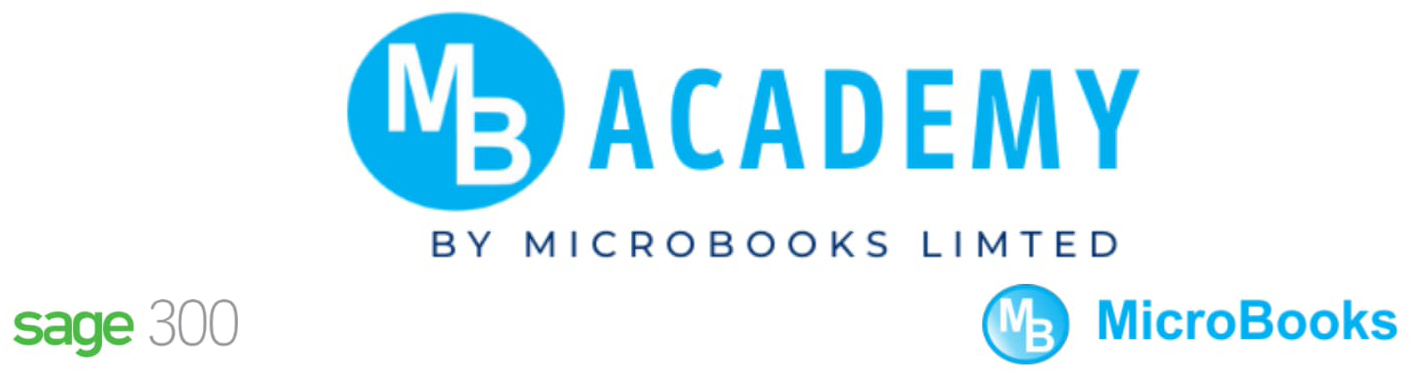Tailwind CSS : The Complete Guide
- (0 Reviews)
- 0 students enrolled
Tailwind CSS : The Complete Guide
The Complete Guide to TailwindCSS - Learn How to Create Awesome Modern Websites Without Writing Any CSS Code
- (0 Reviews)
- 0 students enrolled
Requirements
- Students should have basic understanding of HTML & CSS An internet connection A computer to work with
Description
-
Introduction to Tailwind CSS: Overview of Tailwind CSS, its features, and how it differs from other CSS frameworks.
-
Setting up Tailwind CSS: Explanation of how to install and configure Tailwind CSS in a project, including options for integrating with different build systems and frameworks.
-
Tailwind CSS Utility Classes: Overview of the core utility classes in Tailwind CSS and how to use them to quickly add styles to elements on a web page.
-
Customizing Tailwind CSS: Discussion of how to customize the look and behavior of Tailwind CSS, including modifying colors, spacing, and breakpoints.
-
Creating Layouts with Tailwind CSS: Techniques for using Tailwind CSS to create flexible and responsive layouts, including grid systems, flexbox, and media queries.
-
Styling Forms with Tailwind CSS: Overview of how to use Tailwind CSS to create attractive and functional forms, including input fields, buttons, and validation styles.
-
Adding Interactivity with JavaScript and Tailwind CSS: Explanation of how to integrate Tailwind CSS with JavaScript to create dynamic and interactive web pages.
-
Tailwind CSS and Accessibility: Overview of accessibility best practices in Tailwind CSS, including ARIA attributes, semantic HTML, and color contrast.
-
Tailwind CSS Performance Optimization: Techniques for optimizing the performance of Tailwind CSS, including code splitting, lazy loading, and purging unused styles.
-
Tailwind CSS Resources: A list of resources, including online tutorials, forums, and documentation, to help students continue their learning and development with Tailwind CSS.
-
Advanced Tailwind CSS Features: Overview of advanced Tailwind CSS features, such as variants, plugins, and custom components.
-
Building Real-World Applications with Tailwind CSS: Hands-on experience building real-world applications with Tailwind CSS, including practical examples and exercises.
-
Tailwind CSS and Responsive Design: Techniques for creating responsive designs with Tailwind CSS, including the use of breakpoints, grid systems, and media queries.
-
Animations and Transitions with Tailwind CSS: Overview of how to add animations and transitions to web pages using Tailwind CSS, including the use of CSS animations and JavaScript libraries.
-
Debugging and Troubleshooting with Tailwind CSS: Explanation of common issues and bugs that may arise when using Tailwind CSS and how to diagnose and resolve them.
-
Tailwind CSS and Other CSS Frameworks: Overview of how to integrate Tailwind CSS with other CSS frameworks, such as Bootstrap and Material Design.
-
Tailwind CSS for Enterprise Applications: Discussion of the use of Tailwind CSS in enterprise applications, including the benefits and drawbacks of using Tailwind CSS in large-scale projects.
-
Career Opportunities with Tailwind CSS: Overview of career opportunities in Tailwind CSS development, including freelance work, agency jobs, and in-house development positions.
-
Best Practices in Tailwind CSS: Overview of best practices in Tailwind CSS development, including clean code, performance optimization, and cross-browser compatibility.
-
Using Tailwind CSS with Popular Front-End Frameworks: Discussion of how to use Tailwind CSS with popular front-end frameworks, such as React, Vue, and Angular.
-
Future of Tailwind CSS: Overview of the future of Tailwind CSS, including its development roadmap, new features, and trends in front-end development.
-
Tailwind CSS for eCommerce Websites: Techniques for creating eCommerce websites with Tailwind CSS, including product listings, shopping carts, and checkout pages.
-
Tailwind CSS for Landing Pages: Overview of how to use Tailwind CSS to create engaging and effective landing pages, including techniques for designing conversion-focused layouts and components.
-
Tailwind CSS for Blogs and Content Websites: Discussion of how to use Tailwind CSS to create professional and stylish blogs and content websites, including custom post templates and category pages.
-
Tailwind CSS and SEO: Overview of how to optimize web pages created with Tailwind CSS for search engines, including the use of meta tags, header elements, and structured data.
These topics are just examples of what could be covered in a comprehensive Tailwind CSS course, and the actual content and structure may vary. It is important to research and compare different options to determine the best fit for one's needs and goals.
-
-
Recent Courses
- December, 28th 2023
- 0
Understand Artificial Intelligence and teach it to your students! Learn to distinguish the various types of AI Understand..
- 899.00$
1600.00$
- March, 28th 2023
- 0
Understand Artificial Intelligence and teach it to your students! Learn to distinguish the various types of AI Understand..
- 899.00$
1600.00$
- February, 9th 2023
- 0
The step-by-step system for learning how to Shuffle dance (Cutting Shapes, EDM Dancing)
- 299.00$
499.00$
- February, 9th 2023
- 0
Learn to build a business, find clients, & social media marketing all in one. Facebook ads, Instagram, Google ads & ...
- 2500.00$
3500.00$
- March, 22nd 2023
- 0
Master pivot tables, formulas, macros, vba, data analysis and learn how to land your first job as an Excel expert!
- 250.00$
1000.00$
About Instructor
An LMS (Learning Management System) instructor is a person who is responsible for creating and delivering educational content to students through an LMS platform. They use the platform to create courses, assignments, quizzes, and other educational materials that are used to teach students. The instructor may also interact with students, grade assignments, and provide feedback on their progress. The goal of an LMS instructor is to provide an effective and efficient learning experience for students using the LMS platform.